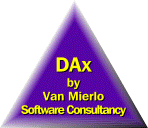| |
The following features have been added to DAx, creating DAx 9.0:
- Improved reading of Andi-MS data files with UV-VIS data
- Improved comparison sheets
- Correct support for double clicking on DAx file types in Windows Explorer if DAx is already open
- Protein weight ladder calibrations: a protein weight standard is analysed to set up a calibration for sizing
protein samples
- Expressions can be evaluated using peak quantities (concentration, [relative] area) as variables
- The number of trace types, such as FAM, HEX, ROX, NED, is now unlimited
- Horizontal axis can be converted from time to speed
- Binning sheets that use automatically derived bins can separate bins by trace type
- Ability to edit user defined bins in trace views as well as colour views
- Added various binary file formats
- Fixes to peak calculations for very narrow peaks
- Finding and removing polynomial trends; option to automatically find and remove a trend before baseline construction
- Data interpolation function added
- Data integration function added
- Sort data sets after opening (as directed from File | Open dialog)
- Support loading base sequences from MegaBACE files
- Width of data tags can be customised (e.g. to accommodate trace files with very long file names)
- Dramatic speed increases in saving and loading of very large DAx data files
- Support for files larger than 2 gigabytes
- On multicore processors, all cores can be used when plotting windows with large numbers of traces, dramatically speeding
up plotting
- Ctrl + mouse wheel could already be used to zoom in on a graph; now, by using it on either axis, just that axis can
be zoomed in on
- Browse buttons can be used to show single data sets or data groups in succession
- Separate baseline construction and peak find setings for calibration traces when opening trace files
- Virtually unlimited numbers of peaks in data and in comparison sheets
- Support loading Excel 2007 - 2010 files (*.xlsx)
- A maximum of 32000 trace types can now be used
- Savitzky-Golay filter width is now unlimited (used to be 25 or less)
- Help system converted to be Windows 7 and higher compatible
- Import and export of Andi-MS data files
- 64 bit version created, can use all of a computer's memory (32 bit programs are limited to 2 gigabytes). NB 64 bit DAx requires 64 bit Windows.
- Binning sheets with massive numbers of columns (i.e. data sets) made dramatically faster
- Non-topping peak detection. Shoulder peaks that have clear inflection points but never top out can now be detected.
- Support for Excel 2007 files (requires presence of Excel 2007 on your system).
- Unlimited width for Savitzky-Golay filters and derivatives.
- Increased maximum number of trace types from 32 to 32000. Trace types can be derived from trace file names.
- Increased speed in many areas.
- Capacity increases allowing 1000000 lines in binning sheets and 1000000 bins.
- Shape Overlay overlays data sets based on their shape, not requiring any peaks to be
detected to create the overlay. As an example, this feature almost perfectly corrects for variations in timing occurring
across a 96 well plate
- Option to sort binning sheets with user defined bins by the name of the bins
- Group Open lets you open files with the same name throughout a directory tree, so that for instance
all files named A01.rsd can be opened at once
- Select data sets by pressing the Alt key, then drawing a zoom box around the traces (curves) you want to be selected
- Spike correction in trace file imports (for RSD/ESD files that go off-scale)
- Analysis logs: detailed and highly configurable log can be kept for each analysis performed
- Stacking: option to use identical lane heights instead of optimised lane heights; option to set
a minimum lane height (in pixels)
- Fine-tuning of automatic trace calibrations
- Preset scales for graph windows and colour view windows, so that the same scale (either horizontral, or vertical,
or both) is always used (making for easier comparisons)
- Correlation of data sets (e.g. to check for crosstalk between traces)
- Items in the user defined bin list can be copied wholesale to the marker peak list or meta-analysis list; items
in the marker peak list can be copied wholesale to the meta-analysis list
- Comparison sheets: option to list all data sets in each peak group, even if a data set does not have a peak
in the group
- Meta-analysis of identified peaks, for instance to determine the presence of species of bacteria based
on the presence of required peaks and absence of unwanted peaks. Each meta-analysis item reports an overall
likelihood of identification.
- Fraser-Suzuki skewed Gaussians added to peak fitting and data generation options
- Delete blocks of peaks by pressing the Alt key and dragging a zooming rectangle around the peaks
- Improvements to determination of averaged data
- When files are loaded, option to immediately stack them
- Added horizontal mobility axes; ability to convert axis from time coordinates to mobility
values
- Added Allele Match Sheets.
- Automatic optimised vertical scaling on zoom when you press the Shift key.
- After importing ABI / SCF base call files, re-call IUPAC mixed bases based on peak height or area;
export base calls as FASTA files; save to original ABI / SCF file.
- Added standard sizing ladders to ATC setup.
- Colour views in grey scales.
- Binning sheets with user defined bins allow listing multiple peaks per bin.
- Support for Beckman CEQ 2000 files.
- Perform Gaussian fits of peaks found in data. The fitted peaks can be turned into a new data set,
to easily compare the sum of Gaussians to the actual data. A new mode of comparing peaks in
comparison sheets groups peaks by their peak index (rather than their name or location), so that the
fitted peaks can be easily compared to the actual peaks.
- Local Southern and Global Southern calibration types implemented.
- Data sets can be marked for attention, and easily located at a later date for additional analysis.
- Reports have been improved to better handle large text lists (peak lists, binning and comparison sheets).
- Peaks can be shaded with any colour; peak shades can be automatically applied to peaks
that are recognised by the Identification Database.
- Improved selection behaviour of data tags; data tags can now be multi-selected at will, and
data tag menu options applied to them.
- Ability to split a peak during manual peak editing.
- Fuller use of drag & drop of data sets (to add data to binning sheets, comparison sheets; to
rearrange data in a graph window).
- Easier navigation of info dialog to info of previous or next data set.
- New baseline type "just below trace" (with excellent default spline node locations generated).
- More information in ABI files is used. If the ABI file contains peak calls with fragment
sizes, these sizes are used to validate DAx's own peak calls.
- Text labels can be placed at any point in a graph.
- User defined trace types. In addition to the standard trace types FAM, HEX, JOE, NED, ROX,
TAMRA, TET, VIC, PAT, LIZ, GRODY, and PET, the user can define up to ten trace types.
- (Nearly) unlimited data per window. A maximum of 4096 traces can be present
in each window.
- Sorting data sets. Data sets (as well as binning sheet columns) can be sorted
using a number of criteria, including well row and column.
- Improved ABI file import. Peak calls and sizing standard BP sizes
can now be imported from ABI files.
- User defined bins. Binning sheets now allow for the user to define
the bin locations. Of course, automatic bin determination is still supported
also. See also here.
- Curve samples in binning sheets. Binning sheets now have the option of
displaying the curve section inside each bin. By double clicking, a peak
can be added in the bin or removed from it. See here.
- Automatic Trace Calibrations. A new heuristic algorithm significantly
facilitates the recognition of sizing standards in trace files.
See here and here.
- Scanning for files. A location can be defined for DAx to scan
for the appearance of new files (created by external sources, such
as trace analysis equipment). These files will be opened, and can be
automatically analysed. The files can then (optionally) be moved to
a new location.
- Predefined text imports. DAx is very capable of importing text files.
It is now possible to pre-define up to ten lay-outs for text file types,
ensuring their correct interpretation without the need for user intervention.
- Colour views. Coloured views or maps can be created of trace
data as well as of binning sheets.
- PAUP and PHYLIP file export. Binning sheets can export data in
the Nexus format (PAUP compatible) and in the PHYLIP format.
- Calculation of average curves. While it was already possible to
calculate averaged curves using the arithmetic options in DAx, this process
has now been streamlined.
- Banded printing. The horizontal axis of a plot can be divided in a specified
number of bands when printing. The number of bands printed per page can also be
specified.
- Interface improvements. Curve colour selection from data tag menu,
more informative tooltips on data tags, un-selectable data set items in
data selection lists indicate the reason they cannot be selected; confirmation
dialogs use "Save" / "Discard" instead of "Yes" / "No".
- Manual calibration editing. Points can be added to GPC and standard
calibrations by entering values, not exclusively by deriving them from data.
- Mw Axes.
Traditionally, chromatographic measurements have a horizontal axis depicting
time coordinates. Using an Mw calibration, DAx can convert measurements
to have a horizontal axis depicting molecular weight or log(Mw).
Data being imported from text files can be Mw or log Mw as well.
- Converting between concentration and weight data.
Chromatographic measurements typically measure component concentration or
component weight. The distinction is important when calculating peak parameters
and when drawing molecular weight distributions.
- Support for 5 colour ABI files.
The following features are available in DAx 7.1:
- External marker peaks. DAx can determine coordinates of peaks with respect to
named marker peaks. Marker peaks will often be internal standards.
The new version will have the ability to look for marker peaks in other data sets as
well. This is of particular use in trace analyses, where one trace might contain the
standards, and another trace contains the unknowns that are to be compared to these
standards.
- Data Stacking. If you are trying to compare data sets that overlap, the
data stacking option can help a lot! It lets you spread the data sets vertically.
- Alternate horizontal axis units. Horizontal axes are no longer limited to time
coordinates. It is also possible to have a horizontal axis that expresses, e.g.,
DNA base pair numbers. In fact, DAx's calibration facilities can be used to convert from
a time axis to a base pair axis.
It is also possible to use point indices on the horizontal axis.
- Accuracy reporting in calibrations. Standard deviations of polynomial parameters
are reported, as well as the total difference between calibration points and the
fitted curve.
The accuracy of polynomials has also been improved.
- Overhauled Molecular Weight plots. It is now possible to automatically
subtract baseline values, as well as to normalise the plot on peak area. This
means that it is easier now to compare different measurements for
molecular weight distribution. This is a further addition to DAx's excellent
data overlaying capabilities.
- Improved Logarithmic axes. Not just the logarithmic values are plotted,
the axes are divided logarithmically. For those who prefer logarithmic values
to be plotted with linearly divided axes, that's still possible.
- Global attribute changes. All graphic windows in DAx can be highly customised,
selecting colours, fonts, and grids, among other things. It is now possible to change
the settings for all 11 different graphics windows at once, which can be a real time saver.
- Zero baselines outside peaks. When baselines are subtracted, all areas where
there are no peaks can be made to have a flat, zero value baseline.
- Improved improved overlay ability. Overlays have always been something DAx was
good at. They have now been even further improved.
- Various improvements. Analysis results (peaks & baselines) can be cleared.
Comparison sheets can be displayed without statistics. Annotations can be assigned to
peaks from the Identification Database (in addition to name, peak type, and concentration).
Peak plot settings and peak list layout can be saved as part of an analysis procedure.
The following new features are available in DAx 7:
- Andi / AIA file support. Andi files are used by many of today's
data analysis systems. DAx 7 can both read and write them.
- Component identification by double-indexed retention time. DAx already
had the ability to recognise components by their retention time relative to
a reference or marker peak (both typically internal standards). Double-indexed
retention times are determined as retention time relative to two marker
peaks.
- Better calibrations. The calibrations in DAx have been overhauled. First order
polynomials will report the correlation coefficient. Implementation of polynomial
calibrations has been improved. When using point-to-point or
cubic spline calibrations, if there are multiple calibration points for a single
coordinate, their average will be used.
- Improved Comparison Sheets. Comparison sheets, which are used to
compare two or more measurements, have improved alignment of peaks between
measurements.
- Improved Overlays. Overlaying, already one of the best features in DAx,
have been made even better. For instance, when data are being overlaid on a
reference peak, it is now possible to specify the target time coordinate
for the reference peak (that is: the time coordinate the reference peak
will have in the overlay).
- Preset scales for report graphs. If you are interested only in
a specific part of your measurement, it will be possible to indicate
this in your report definition.
- Bitmaps as logos in reports. The very powerful report generator in
DAx has the ability to include a Windows metafile, which typically will contain
a company logo. It will be made possible to also use bitmaps as logos.
- Non-equidistant text file import.
In DAx 6, data imported from text files must have equal time differences
between each two points. DAx 7 has the ability to import non-equidistant
data from ASCII files. Internally, DAx will keep using equidistant data.
- Better Excel DDE support.
DAx can export the data it measures live to Excel. Version 7 has menu
support for this, making it easier to use this option.
- Improved handling of baselines.
It's possible for a raw measurement and its filtered version to each
have its own baseline.
- Blank measurements.
It's possible to use a blank measurement as a baseline. This was
possible in version 6, but required cumbersome data relationship
manipulations.
- Communication with the Prince can be set to occur in the background,
so that there is no longer a need to wait for it to complete.
- The positions of measurement and Prince windows are remembered between
sessions.
Earlier improvements:
- Calibration curves with better labels. If a polynomial
calibration is used, the polynomial equation is listed in the graph.
- Better handling of peak concentrations. Display of relative
concentrations is handled better.
- A message log is kept. DAx now keeps a log of most warnings and of
all error messages. The message log can be inspected with a text editor. It
has proven to be quite helpful in reconstructing events, such as a loss of
communication with the Prince control system.
- Use of relative tolerances in peak identification.
- External events during data acquisition. These events can be
used to switch valves, for instance. There is room for up to 4 channels
of external events per acquisition channel. Each channel can have up to 4
distinct events (possibly more on users' request).
- Sequence list suspension and continuation. To accomodate for
urgent measurements that need to be run during a sequence list, it is now
possible to suspend the sequence list, perform one or more urgent analyses, and
then to restore the sequence list where it left of. It is also possible
to start a sequence list at any position, and to let it stop at any position.
This option does not work with the Prince yet. Some
modifications to the Prince firmware are required.
- Checksums on data and parameter files. As a protection against
file tampering, data files (except text files) and parameter files now
have a checksum. Using the checksum, DAx will give a warning when a file
has been modified by any other program.
- Report Previews. Reports can now be previewed on screen, before
being sent to the printer. These previews are live, that is, they
are updated if the information being displayed in them changes. Effectively
this is a step towards fully customisable screen layout.
- Control and Relative Control measurements. Measurements in
sequence lists can be controls or relative controls. This means that
they define a lower and upper boundary for the (relative) concentration
of their components. If the controls fail, that is if the measured concentrations
are outside the indicated range, the whole sequence (or part of it) will
be flagged as tainted.This option is only fully supported in SPA
and CAS.
- Measurement statistics.
It is now possible to get an overview of the number of measurements that
have been run per channel, and the number of minutes that these
measurements took to run. An upper limit for both values can be set, and DAx
will warn when those limits are getting close. This is intended to make
sure that, for instance, a capillary or column will be replaced in time.
After they have been replaced, the number of measurements and the number of
minutes can, naturally, be set to zero for that channel.
- Persistent Compounds.
Persistent compounds are compounds that will always be present in sequences.
They are specifically intended for use in SPA, the special version of DAx
for Serum Protein Analyses.
|